 README for ERP
README for ERP
# Oauth Process
All web services calls require you to register with aiM18 and get authorisation in advance!
# Register Your App
Register an access account (Client ID and Client Secret) in the [Authorized Application List] module of aiM18
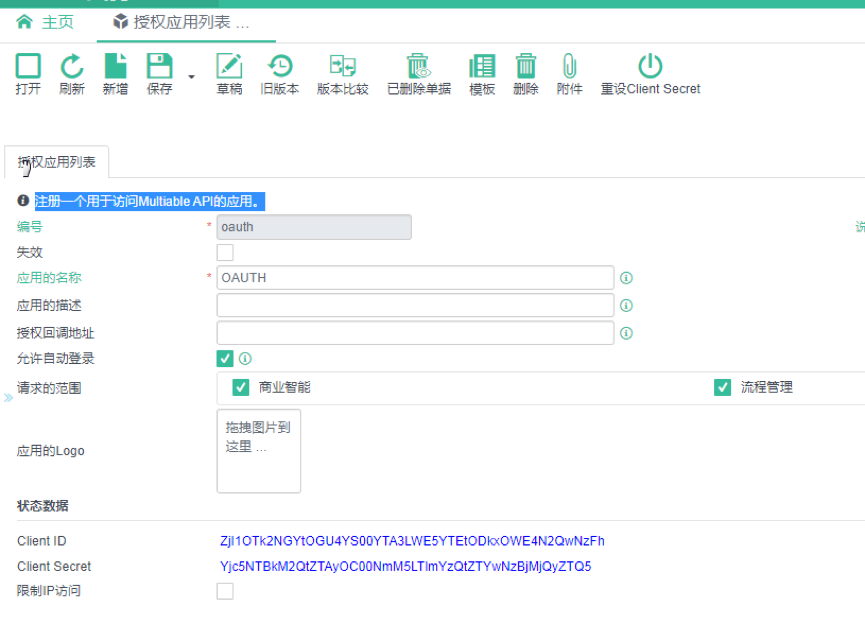
# Generate Access Token
Obtain an access token (access_token) by using Client ID, Client Secret and a user account and password that can login to aiM18 normally
(Please note: the password needs to be encrypted with SHA1)
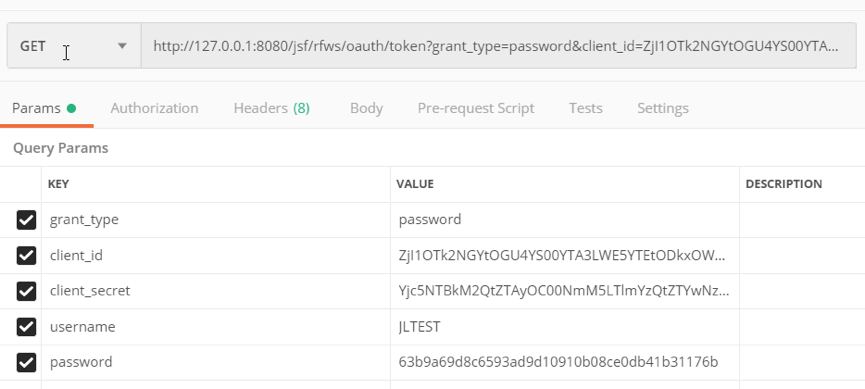
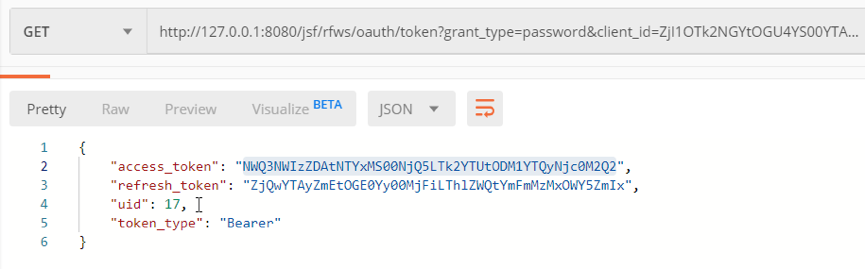
For more details you can check out aiM18 Authentication
# EBI
# Fetch EBI Format List
A. Description
- Query the format list of all EBIs of aiM18, which is convenient for the use of subsequent EBI API
B. API Detail
- Request URL
| URL | http://[server]/jsf/rfws/ebiWidget/reportList |
|---|---|
| HTTP Method | GET |
| Encode | UTF-8 |
- URL Parameters
| Parameter | Type | Required | Remarks |
|---|---|---|---|
| authorization | String(Header) | Yes | Access Token obtained via Oauth2 |
| client_id | String(Header) | Yes | Client ID from [OAuth Applications], generated by the aiM18 |
| formatType | String(Query) | Yes | ebiFormat/chart/pivot |
| searchText | String(Query) | No | For keyword search |
| offset | int(Query) | No | Resultset offset : start index |
| rows | int(Query) | No | Resultset offset : end index |
- Request Sample
a. Header Parameters
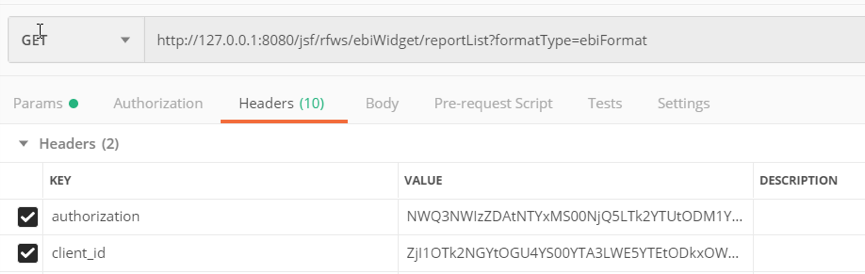
b. Query Parameters
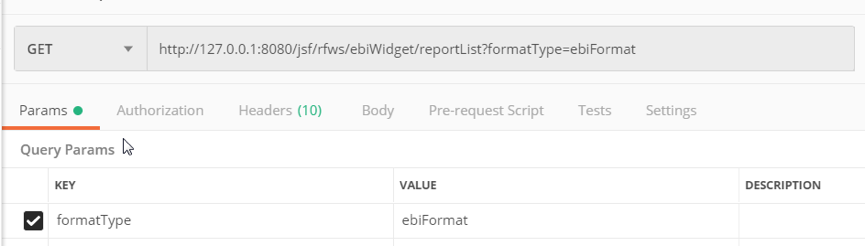
- Response Sample
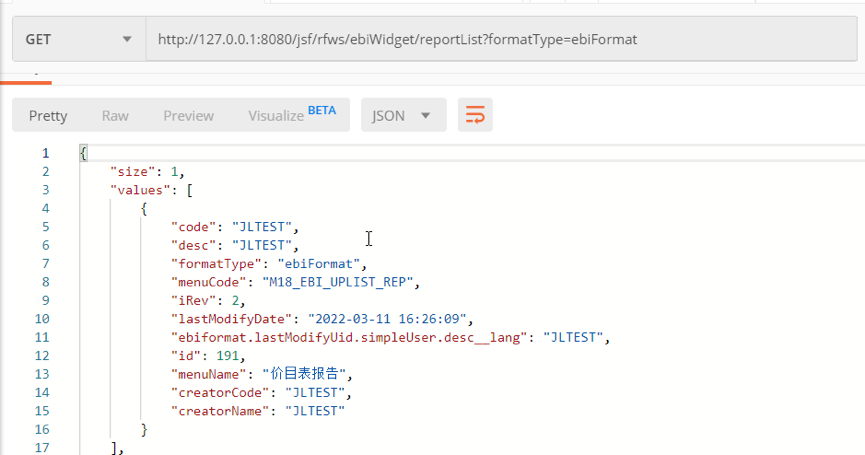
Last Updated: 2026/02/02, 01:27:31
